ASUS Zenfone max pro M2 Android 10 update 2020(Beta) Official update with out root
ASUS Zenfone max pro M2 Android 10 update 2020(Beta) Official update
INTRODUCTION
There is discussing about that Asus Zenfone max pro M2 update Android 10 Beta version official update. How it updates install and bugs and problems. How it fix this solutions.
DISCUSSIONS
This Asus Zenfone max pro M2 update Android 10 beta version is very easy to install your mobile. This update is install offline manually. But one thing is you install this update without root your mobile. When you root your mobile then asus don’t provide any kind of support from asus mobile team like warranty of mobile, monthly updates etc so don’t try to this. So we are not responsible to root your mobile.
First you backup your all data of your mobile in any storage device like pc, memory card, and cloud backup. This is the safety pr-equations for losing your data.
Then download the update beta version android 10 beta in zip file on Asus official website www.asus.com and then click this link and find this type of file and click to download.
open this type of interface
now click BIOS & FIRMWARE then open this type interfacenow click show all then open this type interface
now scroll down and find this type of file -- [ASUS ZenFone Max Pro M2 Android 10 AOSP Software Image Beta Version WW-17.2018.2007.428 For WW/RU/IN SKUAndroid 10 AOSP Beta version is now available. This beta version is only for WW SKU device.
Please ensure to backup data before upgrade.] then click to download this zip file size is - 1.69 GB somthing MORE.
First method:-
After download the zip file don’t extract the zip file or open. This file moved on the root directory on your mobile means move the file on your internal storage remember that this zip file not pest any folder just open internal storage or pest it. After pest the file you restart the mobile. After restarting your mobile show this type of notification dialogue the latest update file is found tap to update your mobile. Then tap this notification and the update installation is stated on your mobile.
While update installing don’t touch any buttons or display on your mobile. After update is complete your mobile is opened then you can check you mobile are now Android 10 (some cases).
Maximum case the mobile need password to open the mobile. This time you type any kind of password it not open. This time you reset your mobile then open it. Reset the mobile follow the staps – first turn off your mobile then turn on your mobile to press power button when light up your mobile then quickly press hold volume down button then take few second to open the menu.
LIKE THIS
This time not work touch on your mobile you move the cursor press the volume down and up button, & press power button to select the mode.
Now you down the cursor and select the factory data reset then press power button
LIKE THIS
then you’re all internal storage data is erase. And the mobile is open.
Second Method:-
DISCUSS ABOUT BUGS AND PROBLEMS ON ANDROID 10 BETA
Android 10 beta is very good
looking & improved some many feathers than Android 9 (pie).but Beta version
is not stable on Asus Zenfone Max Pro M2. Asus teams continuously try to give
the stable update on Android 10 on Asus Zenfone Max Pro M2.
This beta version has some
problems like some people tell their mobiles loud speaker sound is bad like
bass is very high the speaker not control the bass. And calling speaker sound
decrease. Some people tell that the battery drain is very quickly &
charging time is very high. Some people tell the mobile is too heat due to this
update.
So we recommended that you
don’t update Android 10 Beta on Asus Zenfone Max Pro M2 in stable Android 9
(Pie) Asus team when give the stable Android 10 update then you update it.

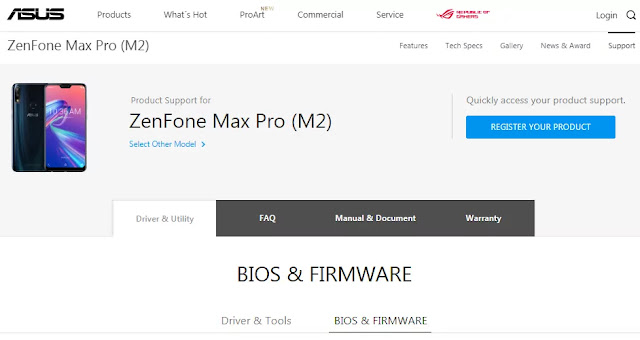

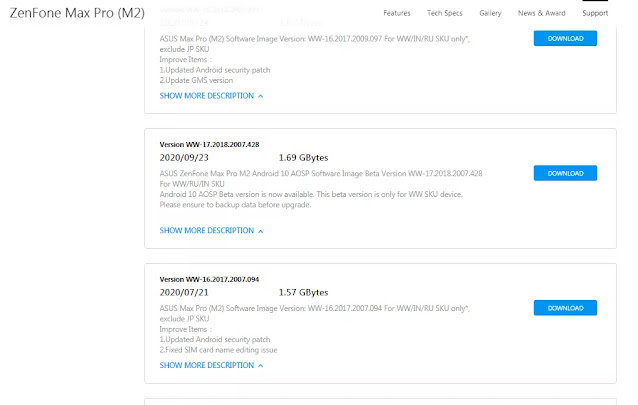
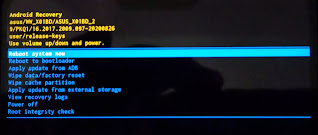








No comments:
if you have any doubts,please let me know